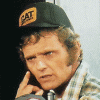| ||
|
||
|
|||||||
| General Liquid/Water Cooling Discussion For discussion about Full Cooling System kits, or general cooling topics. Keep specific cooling items like pumps, radiators, etc... in their specific forums. |
 |
| Thread Tools |
|
|
#26 |
|
Responsible for 2%
of all the posts here. Join Date: May 2002
Location: Texas, U.S.A.
Posts: 8,302
|
How on earth do you get your water temp down to 23.0?
|
|
|

|
|
|
#27 | |
|
Cooling Savant
Join Date: Oct 2001
Location: Wigan UK
Posts: 929
|
Quote:
 Showing signs of "Squiffy" behaviour ?( http://forums.overclockers.com.au/sh...5&pagenumber=3 Radiate completely wrong? Calibration wrong? Would be interested in seing a whole range of mhz and v-core. I am still at the "Squiffy behaviour" impasse. |
|
|
|

|
|
|
#28 |
|
Thermophile
Join Date: Sep 2002
Location: Melbourne, Australia
Posts: 2,538
|
Yes Les,
The C/W non-linearity wasn't lost on me. Using the ComputerNerd wattage calculator: 1.6GHz/1.77v = 68W 1.925GHz/2.15v = 115W CPU rise above water temps at full load: 68W = +6C 115W = +18C Unfortunately the A7V333 doesn't allow me to select sub-1.75v voltages. I know I can run this CPU at 500MHz/1.25v, and I'd love to see if the mobo started reporting CPU temps below ambient. Could it be that the temperatures reported are "compressed"? Or could it be that the correct temperature is the result of adding 10C to whatever's reported? That'd make more sense assuming the gradient of the thermal probe is accurate. Or could it be a bit of both? The A7V333 also reports the in-socket diode temperature and it typically sits at 10C higher than the CPU diode. Of course none of this stuff is calibrated properly, but it is good enough to pick up differences. |
|
|

|
|
|
#29 | |
|
Thermophile
Join Date: Sep 2002
Location: Melbourne, Australia
Posts: 2,538
|
Quote:
...and one of these:  That's an old picture though. |
|
|
|

|
|
|
#30 | |
|
Cooling Savant
Join Date: Oct 2001
Location: Wigan UK
Posts: 929
|
Quote:
My current faith is that these "squiffy" temps are real and caused by temp gradients in the die (1sq mm,2W hotspots perhaps?). |
|
|
|

|
|
|
#31 | |
|
Cooling Neophyte
Join Date: Aug 2002
Location: aalborg.dk
Posts: 19
|
Quote:
thanks for the numbers.
__________________
--- eheim 1048, innovarad dual, innovacool rev3, tank-o-matic xp1900@1750 on a7v333 |
|
|
|

|
|
|
#32 | |
|
Thermophile
Join Date: Sep 2002
Location: Melbourne, Australia
Posts: 2,538
|
Quote:
Radiator Intake Air: 21.0C Water Temperature: 22.0C CPU Temperature: 28.0C Like I said, BurnK7 really puts the heat on just that bit harder. Last edited by Cathar; 09-25-2002 at 05:38 AM. |
|
|
|

|
|
|
#33 |
|
Responsible for 2%
of all the posts here. Join Date: May 2002
Location: Texas, U.S.A.
Posts: 8,302
|
I was just thinking (uh oh!)...
If someone here wants to try to reproduce this kind of cooling, one could take a copper HSF, and add barbs and a lid. From this list , I found the following were of a copper finned design: (of course the fin spacing is WAY off, but it's not too bad) Thermalright SK7 Vantec 1U Global Win CAK II 38 and CAK II 16 Evercool CUD-725 Dynatron DY1206BH-638 Cho-Liang CB0315U-17 CoolerMaster HSC-V62 Dynatron DC1206BM-R Now, never mind how they perform as air coolers! BTW, some of these have soldered fins, some have skived fins (fins are shaved off of the copper base). The skived models would probably offer better heat transfer from the baseplate. (I avoided listing those HSF where the middle fins were removed for the mounting bracket). |
|
|

|
|
|
#34 | |
|
Big PlayerMaking Big Money
Join Date: Aug 2001
Location: irc.lostgeek.com #procooling.com
Posts: 4,782
|
Quote:
http://phaestus.procooling.com/wirelength.jpg Would it surprise anyone if there were issues with an Asus onboard temp monitoring device? |
|
|
|

|
|
|
#35 | |
|
Cooling Savant
Join Date: Oct 2001
Location: Wigan UK
Posts: 929
|
Quote:
http://forum.oc-forums.com/vb/showth...threadid=89493 |
|
|
|

|
|
|
#36 |
|
Thermophile
Join Date: Sep 2002
Location: Melbourne, Australia
Posts: 2,538
|
If the temperatures are offset by 10C as I proposed, this would lead to C/W figures that are consistent (at least for these two data points).
I have a 3rd data point to add to the mix. CPU @ 1608MHz/1.77v = 69.6W (6C rise above water) CPU @ 1826MHz/1.87v = 84.1W (10C rise above water) CPU @ 1925MHz/2.15c = 114.5W (18C rise above water) Wattages found using the ComputerNerd calculator. Full load done using BurnK7. Now those values don't make sense, but if we add 10C to each: 16/69.6 = 0.230 C/W 20/84.1 = 0.238 C/W 28/114.5 = 0.244 C/W Throw in a +/- 0.5C variation on the measured CPU temps and it all falls into line (more or less) within expected behavior. I'd say for this particular motherboard I own, I may as well bump the CPU die temperature compensation by +10C and I'd probably be pretty close to the mark. Interesting too, as 0.23-0.25 C/W values would come close to fitting it with Les's hypothesised C/W values for the block itself + the ~0.15C/W for the thermal paste barrier. |
|
|

|
|
|
#37 | |
|
Cooling Savant
Join Date: Oct 2001
Location: Wigan UK
Posts: 929
|
Quote:
Taken the liberty:  Yes, so far looks like "offset" and not "squiff". Would love to see some 66 fsb which is where I encounter the anomaly |
|
|
|

|
|
|
#38 |
|
Thermophile
Join Date: Sep 2002
Location: Melbourne, Australia
Posts: 2,538
|
Okay, here's an additional data point.
CPU @ 706MHz/1.79v = xxxW (1.0C rise above ambient) Okay, here's where I think the ComputerNerd calculator falls down. It reports 37.7W. I think it's wrong. Looking at AMD AthlonXP specifications, we see a 12W rise over a 400MHz range @ 1.75v between 1333MHz and 1733MHz. At 1333MHz AMD lists 60W. If we apply this same gradient we find a 19W difference at 700MHz at 1.75v, for a 41W value. Compensate for the increased voltage and we arrive at around 43W. Throw in our 10C compensation and we get: 11/43 = 0.256 C/W. With all the reported mess here at this level this seems quite reasonable and still fits in within the margins of error. |
|
|

|
|
|
#39 |
|
Cooling Savant
Join Date: Oct 2001
Location: Wigan UK
Posts: 929
|
Cathar
Thanks for additional data - the more the merrier. There is surprisingly little presented over a range of mhz and v-core - maybe shows up too many anomalies. As you rightly indicate it can become "messy" and have not updated plot with last data point. Maybe a range of MHz at const V-core and range of v-core at const mhz would be enlightening . Have dug up one limited set of results: 
|
|
|

|
|
|
#40 |
|
Thermophile
Join Date: Sep 2002
Location: Melbourne, Australia
Posts: 2,538
|
I just picked up a Pondmaster-4200 pump, which is still pushing 4m of head at 1000lph. Just turned it on outside with the 1/2" OD nozzle pointing upwards and the water fountain shot about 2.5m straight up.
|
|
|

|
|
|
#41 |
|
Cooling Neophyte
Join Date: Sep 2002
Location: Sweden
Posts: 66
|
Hi!
I like your block, could you please post a detailed drawing so that a complete rookie like myself could make one? Or is it classified? =) Thanks! Jon |
|
|

|
|
|
#42 |
|
Thermophile
Join Date: Sep 2002
Location: Melbourne, Australia
Posts: 2,538
|
Some interesting developments on my front with the micro-channel block.
So I've cut out a small plastic disc and inserted it under the central inlet barb. Out of that disc I've cut a 5mm wide x 15mm long rectangle that straddles the channels, giving a reasonably small entrance for each channel to receive water. This effectively boosts the water velocity and creates impingement jet streams directly over the heat source. I also picked up a Pondmaster 4200 pump today too, which pushes 1000lph at 4m head, and close to 4000lph in wide-open mode. Okay, now we get to the interesting bits of comparing nozzled and non-nozzled performance with the Eheim 1250 vs the Pondmaster 4200. An AthlonXP CPU was set to 1925MHz/2.15v using BurnK7 to generate full load. The following CPU die temperatures were observed above the water temperatures (reading the on-die diode of the CPU). Eheim 1250 - No nozzle - 8.0lpm: +18.5C Eheim 1250 - Nozzled - 7.0lpm: +18.0C (really it's more like +18.25C - temps kept flipping) Pondmaster - No nozzle - ~15lpm: +18.0C Pondmaster - Nozzled - 12.0lpm: +17.0C What's interesting here is that the nozzled block improves in performance as the flow rates are picked up more than the un-nozzled block. The Eheim 1250 seems to be struggling to get enough flow to make the jet impingement principle work properly, but the pondmaster's extra pressure ensures that the water velocity through the nozzle is boosted enough to get real benefits of jet impingement. What's uncertain here is where there's more to be gained in terms of the nozzled vs non-nozzled configuration as the flow rates are picked up even more, or if the full benefits of the jet impingement is being realised already. I believe this is on the right track, by mixing the two proven cooling methodologies of micro-channels and jet impingement, coupled with a pump capable of the water pressure and flow rates to make it all come together as a functioning whole. |
|
|

|
|
|
#43 |
|
Responsible for 2%
of all the posts here. Join Date: May 2002
Location: Texas, U.S.A.
Posts: 8,302
|
Great! Now try both pumps in series!
|
|
|

|
|
|
#44 |
|
Responsible for 2%
of all the posts here. Join Date: May 2002
Location: Texas, U.S.A.
Posts: 8,302
|
Come to think of it... I'm having a hard time picturing what you did. Do you have a pic, or diagram?
|
|
|

|
|
|
#45 | |
|
Thermophile
Join Date: Sep 2002
Location: Melbourne, Australia
Posts: 2,538
|
Quote:
So rather than the entire ID of the lower barb opening onto the all the channels, just the small rectangle opening is made available for the water to squeeze through. (Edit: Note - the second picture does not have the nozzle disk in place - I just put it there so you can better picture how the block gets put together and where the nozzle covers)  
|
|
|
|

|
|
|
#46 |
|
Responsible for 2%
of all the posts here. Join Date: May 2002
Location: Texas, U.S.A.
Posts: 8,302
|
Interesting. That's what I thought it was.
I would still like to see a side-to-side test, with the center barb plugged, not just capped. As I mentionned, I believe that the water was jumping the channels, at a critical point, because the center barb was left capped. Additionally, you could try a cap that would come down into the channels, for a higher velocity at the critical point. Nice work. What do you have in mind next? 
|
|
|

|
|
|
#47 | |
|
c00ling p00n
Join Date: Jun 2002
Location: L.A.
Posts: 758
|
Quote:

__________________
*:-.,_,.-:*'``'*:-.,_,.-:*'``'*:-.,_,.-:*'``'*:-.,_,.-:*'``'*:-.,_,.-:* E6700 @ 3.65Ghz / P5W DH Deluxe / 2GB 667 TeamGroup / 1900XTX PC Power & Cooling Turbo 510 Deluxe Mountain Mods U2-UFO Cube Storm G5 --> MP-01 --> PA 120.3 --> 2x DDC Ultras in Series --> Custom Clear Res "Artificial intelligence is no match for natural stupidity." 1,223,460+ Ghz Folding@Home aNonForums *:-.,_,.-:*'``'*:-.,_,.-:*'``'*:-.,_,.-:*'``'*:-.,_,.-:*'``'*:-.,_,.-:* |
|
|
|

|
|
|
#48 | ||
|
Thermophile
Join Date: Sep 2002
Location: Melbourne, Australia
Posts: 2,538
|
Quote:
So how does it perform? CPU @ 1925MHz/2.15v, K7Burn as usual. Pondmaster - 11lpm - CPU @ +18.5C above water temperature. So you can see that it is worse, which is also what I expected. You see when the water jets down atop the CPU core area, all of the water volume is hitting that region. When in side to side mode, despite how turbulent the water may be, not all of it is going to be down at the hottest region (it physically can't), so the copper has to do more work and carry the heat up the walls to be cooled, giving that difference that is seen. (At least that's my working theory). Quote:
|
||
|
|

|
|
|
#49 | |
|
Cooling Neophyte
Join Date: Aug 2002
Location: Singapore
Posts: 62
|
Quote:
BIOS version 1011, 1012 and 1013 have fixed this temperature problem. 
|
|
|
|

|
|
|
#50 | |
|
Thermophile
Join Date: Sep 2002
Location: Melbourne, Australia
Posts: 2,538
|
Quote:
I'm using 1011 right now, which I reverted back to from 1013 when I had stability issues there with my other hardware in my system (a common problem reported with the 1013 BIOS over at AMDMB). For both the 1011 and 1013 BIOSes I see the same temperature issue. In fact, I have to be using a 1011 BIOS or newer since the on-die diode reporting is not supported in BIOSes prior to 1011. |
|
|
|

|
 |
«
Previous Thread
|
Next Thread
»
| Currently Active Users Viewing This Thread: 1 (0 members and 1 guests) | |
| Thread Tools | |
|
|
All times are GMT -5. The time now is 04:41 AM.