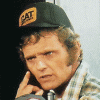| ||
|
||
|
|||||||
| Water Block Design / Construction Building your own block? Need info on designing one? Heres where to do it |
 |
| Thread Tools |
|
|
#1 |
|
Put up or Shut Up
Join Date: Dec 2001
Location: Spokane WA
Posts: 6,506
|
I got my CPU water blocks figured out for my 3 comp project but now I need 3 north bridge and 1 GPU block for this aswell. One of the comps will be my gaming rig also so I want a GPU block on it. The other boards could use a NB blocks. The pic attached is what I have so far. I am not sure I want to go with this or not (it still needs some work anyway). I might just do a simple maze design... Any thoughts?
|
|
|

|
|
|
#2 |
|
Big PlayerMaking Big Money
Join Date: Aug 2001
Location: irc.lostgeek.com #procooling.com
Posts: 4,782
|
For the GPU blocks the challenge is to get block to fit in a reasonable space without killing flow rates with 90s/elbows. I like designs something like this:
http://shop180.eoa.de/cgi-bin/shop.d...htm&verteilt=1 http://www.aqua-computer-systeme.de/content/kuehler.htm esp if barbs angle a bit to clear ramsinks on cards. The Innovatek GPU cooler I had did this well too. |
|
|

|
|
|
#3 |
|
Cooling Savant
Join Date: Apr 2003
Location: Blackburn / Dundee
Posts: 451
|
Errm... I can't speak German - nor does Google translate that first page that well - but I think know what you mean. a sinple U shape in out - a few pins or channels but a very simple U shape
In a similar vien How do people here think of the DD maze4 GPU block. I got it mainly because it looked so damn cool is that a real flow killer? ~ Boli
__________________
1800+ @ 2247 (214x10.5) - STABLE, 512MB PC3700 TwinX Cosair RAM, NF7-S v2.0, GeForce3 Ti200 Parallel BIM, 120.1 Thermochill, Eheim 1048, Maze 3, Maze4 GPU, "Z" chipset, 1/2" tubing, PC-70: 5x120mm & 9x80mm fans. Internet Server & second machine (folding 24/7): 512MB DDR RAM, XP2000+ |
|
|

|
|
|
#4 |
|
Cooling Savant
Join Date: Apr 2001
Location: Europe
Posts: 164
|
How about this.....
|
|
|

|
|
|
#5 | |
|
Put up or Shut Up
Join Date: Dec 2001
Location: Spokane WA
Posts: 6,506
|
Quote:
|
|
|
|

|
|
|
#6 |
|
Put up or Shut Up
Join Date: Dec 2001
Location: Spokane WA
Posts: 6,506
|
Might go with this. I will have to measure my GF 440MMX to see if it will fit. looks like it will fit fine on the NB's on all the boards I got.
|
|
|

|
|
|
#7 |
|
Cooling Neophyte
Join Date: Apr 2003
Location: UK
Posts: 74
|
tex707 - what cad package is that from?
jaydee116 - how about putting 45degree barbs or, barbs thru the side face rather than the top, gpus are difficult to design for to get the water in and out... ]JR[ |
|
|

|
|
|
#8 | |
|
Put up or Shut Up
Join Date: Dec 2001
Location: Spokane WA
Posts: 6,506
|
Quote:
But this block will have a copper top so I can solder on any type of barb needed. I don't have the top drawn up yet. This probably isn't the final version either. I got thinking and I really don't have a way to cut that shape out. I am going to use 3/8" thick copper and make the channel 5/16" deep. As of now the GPU block will go on THIS card. One I get home Iwill pull it out of the system and double check the measurments to make sure the hole pattern is similar to the NB. The card doesn't really need a water block as the cooler on it does a good job. Leadtek even put a good layer of thermal compound on it! but being I want to water cool the NB I just aswell through the GPU in the loop aswell. I got a ASUS A7V8X-X and they didn't put a NB fan on the sink and that damn thing gets very hot. I can't imagine why they didn't put a fan on it. |
|
|
|

|
|
|
#9 |
|
Thermophile
Join Date: Oct 2002
Location: U.S.A = Michigan
Posts: 1,243
|
That will be one heck of a NB block Jaydee, and as they are in thier own loop they won't restrict CPU flow.
One thing I'm wondering is how much the pins would add in cooling a NB vs a open chamber design or a open chamber with just a dimpled base. You for sure won't have any concern regarding cooling to get high FSB. |
|
|

|
|
|
#10 | |
|
Put up or Shut Up
Join Date: Dec 2001
Location: Spokane WA
Posts: 6,506
|
Quote:
I think I will go with the pin version for the GPU and the open channel one for the NB's. I still have some work to do on the designs though... Last edited by jaydee116; 11-04-2003 at 02:48 PM. |
|
|
|

|
|
|
#11 | |
|
Cooling Savant
Join Date: Apr 2001
Location: Europe
Posts: 164
|
Quote:
|
|
|
|

|
|
|
#12 | |
|
Cooling Savant
Join Date: Apr 2001
Location: Europe
Posts: 164
|
Quote:
This is done with CATIA V5...and is just a model of a W/B I've seen somewhere...will make a 3D model of the acrylic top and the whole assembly these days. |
|
|
|

|
|
|
#13 | |
|
Put up or Shut Up
Join Date: Dec 2001
Location: Spokane WA
Posts: 6,506
|
Quote:
However, I don't like the middle area where the water changes course so many times. Thats going kill flow. Also needs to cover more area (I think). I will put up a more detailed drawing tonight of the demensions I am going off of. |
|
|
|

|
|
|
#14 | |
|
Cooling Savant
Join Date: Apr 2001
Location: Europe
Posts: 164
|
Quote:
Yep, I think that four bolts ensure an even pressure on the O-ring. The acrylic top is going to have two mounting holes… On the waterflow…actually, it changes only once, from clockwise to counterclockwise or vice versa…I don’t assume it as a big trouble for a beefy pump. Post the detailed dimensions of your project, maybe we could make a nice 3D model of it…. |
|
|
|

|
|
|
#15 | |
|
Put up or Shut Up
Join Date: Dec 2001
Location: Spokane WA
Posts: 6,506
|
Quote:
Anyway I will show the deminsions of the Chipset to be cooled. The block needs to be designed around that. It doesn't look as if the design you have there was done that way. The channel doesn't cover nearly enough of the area it should. The VIA NB I am working off of is about 1 1/8" x 1 1/8". Figure about 15% past that area for heat spread and thats what needs to be cooled. It isn't like a CPU where it has a small die in the middle which your design would do better at being all the turbulance is in the middle. More on that later. I got to get back to work. 
|
|
|
|

|
|
|
#16 | |
|
Cooling Savant
Join Date: Apr 2001
Location: Europe
Posts: 164
|
Quote:
|
|
|
|

|
|
|
#17 |
|
Cooling Neophyte
Join Date: Nov 2003
Location: Vineland, NJ
Posts: 19
|
Why not just make a simple #rotor block for it?
|
|
|

|
|
|
#18 | |
|
Put up or Shut Up
Join Date: Dec 2001
Location: Spokane WA
Posts: 6,506
|
Quote:
 Socko: Rotor blocks are way to restrictive for something like this. Not to mention I have a CNC mill and plan to use it. Which is much easier than a Rotor block. Sitting there watching the mill work is not a tough job. 
|
|
|
|

|
|
|
#19 |
|
Put up or Shut Up
Join Date: Dec 2001
Location: Spokane WA
Posts: 6,506
|
It actually will not be to hard to do a test on the NB to see how heat is spread out. being you can run them without a HS. I will give a shot with my TC.
|
|
|

|
|
|
#20 |
|
Cooling Savant
Join Date: Dec 2002
Location: Dallas
Posts: 339
|
Hey Jaydee why not add flow control to the pin design - look at the way my block controls flow using the top.
__________________
www.aquajoe.com |
|
|

|
|
|
#21 | |
|
Put up or Shut Up
Join Date: Dec 2001
Location: Spokane WA
Posts: 6,506
|
Quote:
|
|
|
|

|
|
|
#22 |
|
Cooling Savant
Join Date: Nov 2002
Location: palo alto, CA
Posts: 164
|
ummm for GPU block might i suggest that inlet outlet are on the side such as the swiftech or the dangerden so that it doesnt form a bubble pocket when upside down and possibly trap bubbles. This is just in general, i dont jaydee is putting it like that, sounds like its vertical for him
|
|
|

|
|
|
#23 | |
|
Cooling Savant
Join Date: Dec 2002
Location: Dallas
Posts: 339
|
Quote:

__________________
www.aquajoe.com |
|
|
|

|
|
|
#24 |
|
Put up or Shut Up
Join Date: Dec 2001
Location: Spokane WA
Posts: 6,506
|
Well I went to pop the HS off the NB on my ECS board and do some thermal tests and quickly remembered it does not have mounting holes. So that is one less WB to make. Not going to mess with that board's NB. This weekend I might be able to test the NB on my ABIT or ASUS board.
So now I am down to 2 NB and 1 GPU block. |
|
|

|
|
|
#25 |
|
Put up or Shut Up
Join Date: Dec 2001
Location: Spokane WA
Posts: 6,506
|
This will be the base for all the NB and GPU blocks. it all just works out to well. This is designed on the KT333 which should be the same size as the KT400 on my Asus and Abit boards.
|
|
|

|
 |
«
Previous Thread
|
Next Thread
»
| Currently Active Users Viewing This Thread: 1 (0 members and 1 guests) | |
| Thread Tools | |
|
|
All times are GMT -5. The time now is 10:00 AM.